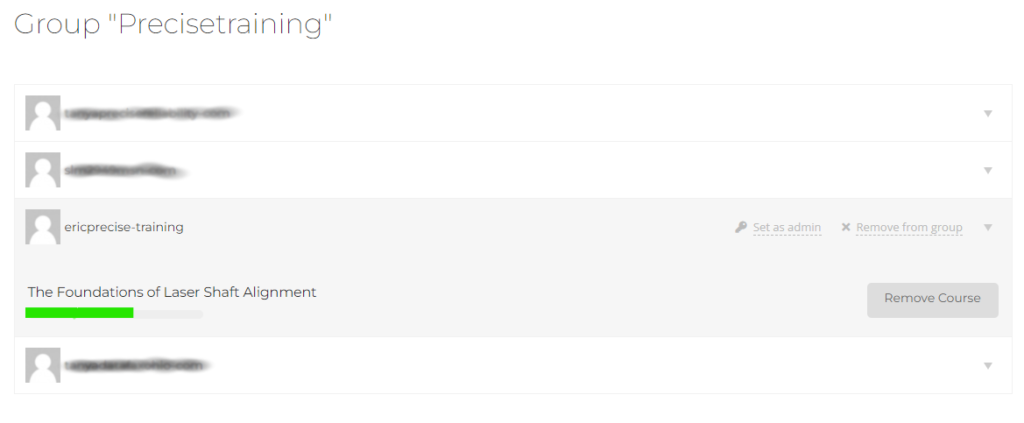Group Orders
Courses can be purchased as an individual course or as a group course. An individual course is for one person and will receive a certificate on completion. A group course is for up to 4 people per group and four certificates will be provided per group on completion.
Only one individual course can be purchased by an account at a time. There is no limit to the number of group courses that can be purchased per account.
If you have questions about registration or creating a group contact us or see the instructions below.
Registration:
Click log in/register. Enter a username, email address and password. The password requires a capital letter, a number and at least 8 characters. Once you have filled out the registration form click the register button. An email will be sent to you with a link to your account page.
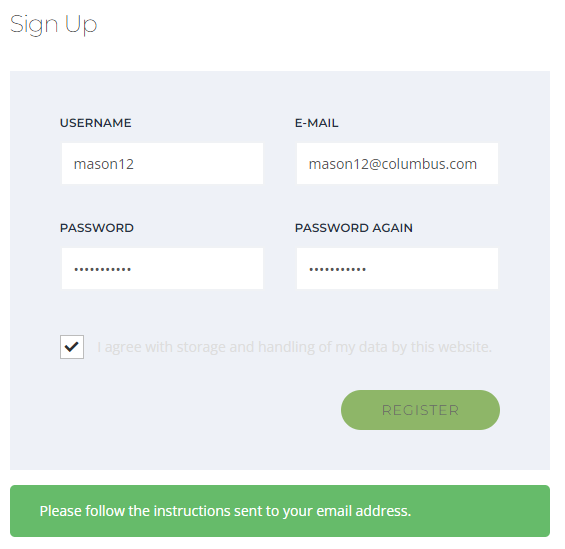
Once on your account page, select “Groups” from the menu on the left.
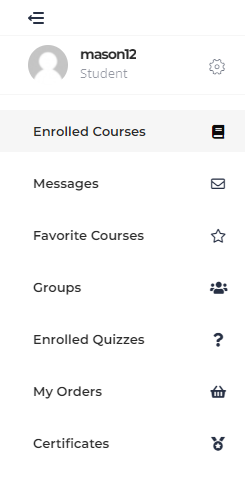
Creating a Group:
This will take you to the Groups page. You can upload a CSV file with your group email addresses or create the group by adding users one at a time. You can have multiple groups. Groups are limited to four people. The course can be purchased for multiple groups. Contact us for custom group sizes and pricing.
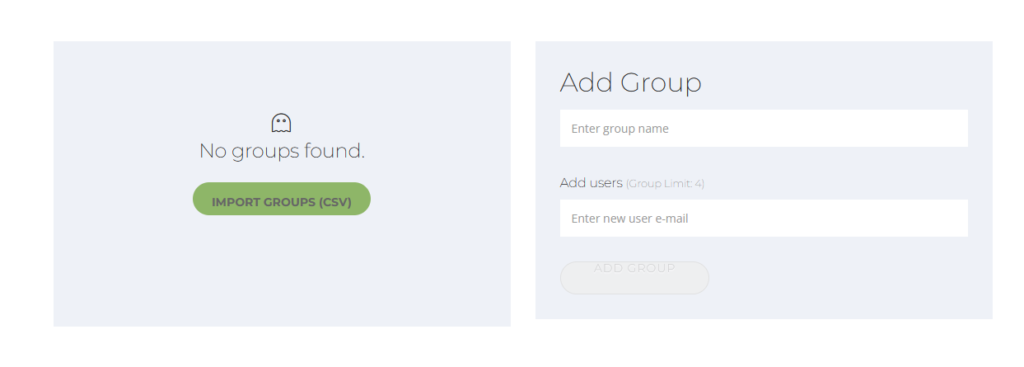
Each user in the group will get an email with a link to complete their registration.
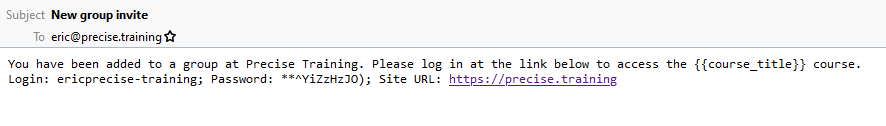
Now that you are logged in you will be able to see the “Buy for group” button.
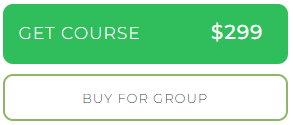
Click “Buy for group” and select the group or groups you would like to purchase the course for.
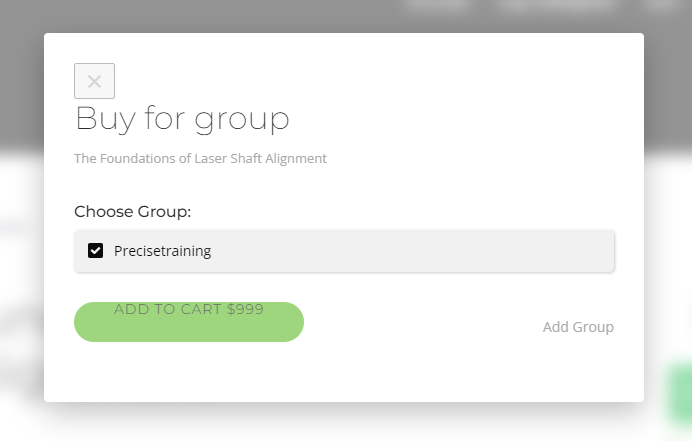
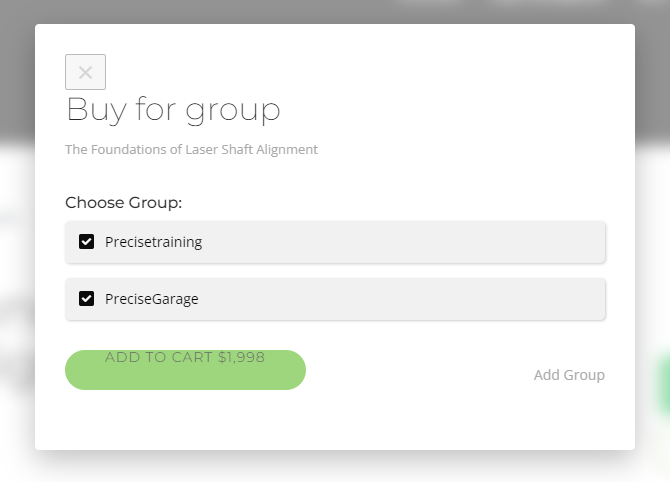
Complete the purchase and all of the users in your group will get an email letting them know they have a course available and it will be shown in their account as an enrolled course. They can start the course from their account or the main page when they are logged in.
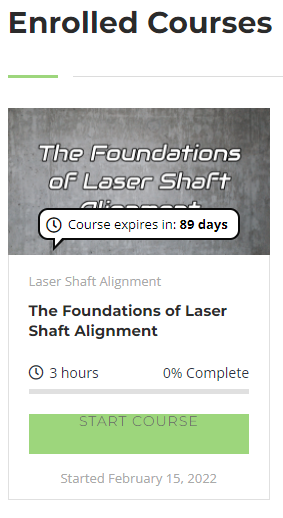
You can also follow your groups progress from the groups tab in your account.